I'm
Developer, Designer, Photographer
GET IN TOUCH
- Buk-gu, Busan, Republic of Korea
- ungdoli0916@naver.com
- Kakao ID : Ungdoli
Developer, Designer, Photographer
· 즐거'웅' 코드 (Source)/HTML & CSS & JAVASCRIPT
2021. 9. 29. 20:12
|
1
2
3
4
5
6
7
8
9
10
11
12
13
14
15
16
17
18
19
20
21
22
23
24
25
26
27
28
29
30
31
32
33
34
35
36
37
38
39
40
41
42
|
|
| (즐거웅코드) 제이쿼리 객체 천천히 사라지게 하기 (2) | 2021.12.27 |
|---|---|
| (즐거웅코드) 자바스크립트 마우스 방향을 따라 회전하는 객체 만들기 (0) | 2021.09.30 |
| (즐거웅코드) CSS 책 표지 입체적으로 보이게 하기 (그라디언트 활용) (0) | 2021.09.28 |
| (즐거웅코드) CSS 책 표지 입체적으로 보이게 하기 (그림자 활용) (0) | 2021.09.27 |
| (즐거웅코드) CSS 색이 채워졌다가 사라지면서 텍스트가 나오는 애니메이션 (0) | 2021.09.26 |